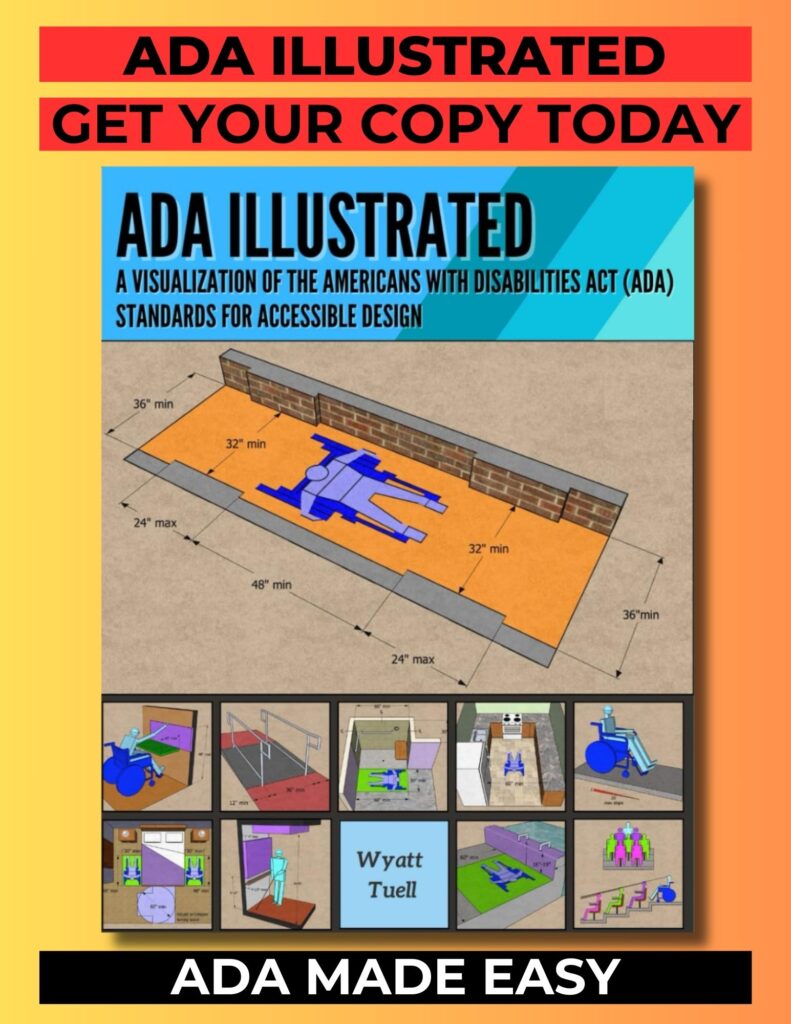Sprint Mobile Accessibility App

A few days ago Sprint announced a new app that will help make their smart phones accessible to those with blindness or visual impairments. Together with developer Code Factory, they came up with the Mobile Accessibility app. The app will soon be on the Android Market and only available to Sprint Customers.
Here is a brief description of features from the Sprint news release:
The main features of Mobile Accessibility:- Touch navigation: Users can simply move their finger around the screen and the voice synthesis will read the text located under their finger. They can swipe up/down/right/left and tap on the screen to navigate through the interface, and they can enable sound and vibration feedback.
- Easy to input text: In or outside the Mobile Accessibility suite users can use the touch QWERTY keyboard or speech recognition to write text quickly and easily – making it possible to write an SMS or email using their voice only.
- Voice synthesis: Provides customers natural sounding voice read back.
- Phone: Make calls, answer calls, hear the caller ID and manage their call log.
- Contacts: App tells user how many contacts they have and speaks the contact’s name they selected.
- SMS: Virtual keyboard is larger and fills the entire screen. When the user clicks a letter on the keyboard, the app reads the letter to them. This makes it easier for them to compose emails or SMS messages. It also reads SMS messages to the user.
- Alarms: Set their alarms.
- Web: Full Web browser experience; also reads text from Web page to the user.
- Calendar: Create, edit and delete a calendar entry. View all events per day, week or month.
- Email: Full access to Gmail accounts; reads emails to the user.
- Where am I?: GPS application that gives the user an update about their current location.
- Access to basic phone functions, such as date and time, missed calls, etc. User can click on the function and it speaks to them.
As an iphone owner, I am somewhat familiar with their accessibility features. From watching the video of the Mobile Accessibility app in action, it seems pretty similar to the one on my iphone. Basically the phone will tell you whatever clickable item your finger is on. Then you control different features by double taps or other motions on the screen. I have two good friends who are both blind and have tried the accessibility feature on my iphone and liked it very much. So I think the Mobile Accessibility app will get the same positive reception. Overall this is a great feature that makes the world more accessible with visual impairments.